
Specifictions:
Bluetooth version: Bluetooth 5.1
Working range: 10 M
Battery capacity: 2000 mAH
Working hours (without backlight): 320 hours
Working time with the brightest backlight: 8 hours
Charging time: 2 hours
Standby time: 2100 hours
Backlight sleep mode: after 2 minutes of inactivity
Keyboard sleep mode: after 30 minutes of inactivity
Package Content:
Backlit Wireless Bluetooth Keyboard * 1
Type C Charging Cable * 1
User Manual*1
Features:
-
7 Colors Backlit Lights-Get rid of those boring computer keyboards with this light up wireless keyboard. It has 7 backlit colors and three light modes(low-mid-high-off), you can adjust the lightness according to your own need, giving much fun to your daily work
-
Connect 3 Devices at a Time-This is a multi device bluetooth keyboard that enables you to connect up to 3 devices at a time, and you can easily switch between them by pressing “FN+BT1/BT2/BT3/BT4”, making your life more easier
-
Rechargeable Bluetooth Keyboard- Built in 2000mAh rechargeable battery, you can use it for over 3 months with a single charge(without backlights) and for a whole week with brightest light. No need to constantly replace batteries
-
Ultra Slim Design & Silent Keys- Unlike those mechant keyboards, this seenda keyboard is much thinner, the thinnest part is only 21mm, giving it a more modern look. The silent keys also make sure you won’t disburb others when you are using this keyboard at night
-
24 Months Product Warranty-We do stand by our products, if you ever have any quality problem with your purchase, you can come directly to us for a full refund or a replacement, we will be responding your concerns in 24 hours
How to Connect the Bluetooth Keyboard:
-
Press and hold the On/Off keys for 3 seconds, LED blue light flashes for seconds and the keyboard is turned on;
-
Press and hold the button FN, then press the BT1 , when the LED1 blue light flashes 1 second and then off, the keyboard have switched to BT1 Channel;
-
Press and hold the BT1 for 3 seconds, when the LED1 blue light flashes quickly, the keyboard enters Bluetooth pairing mode;
-
Go to your computer devices’ Bluetooth list and find the “Bluetooth 5.1 Keyboard” to connect with it.







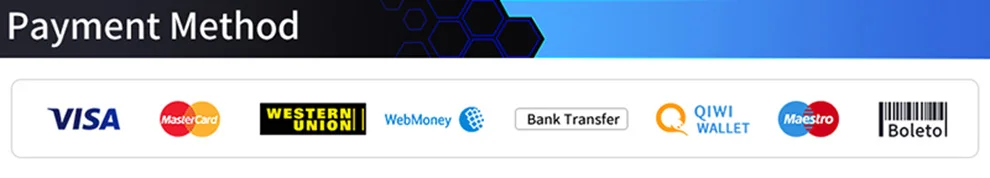
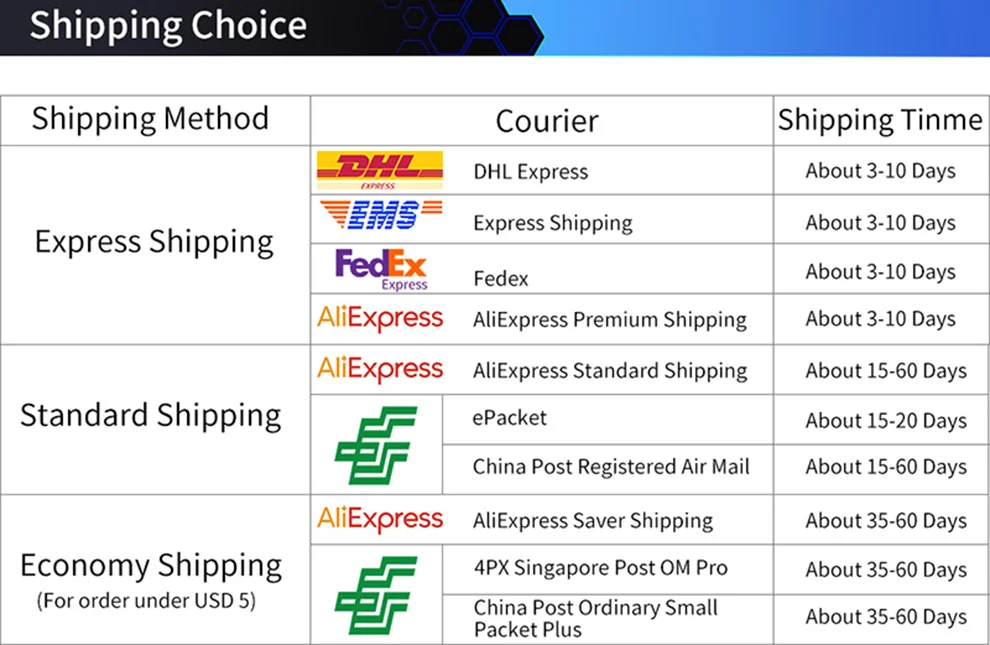
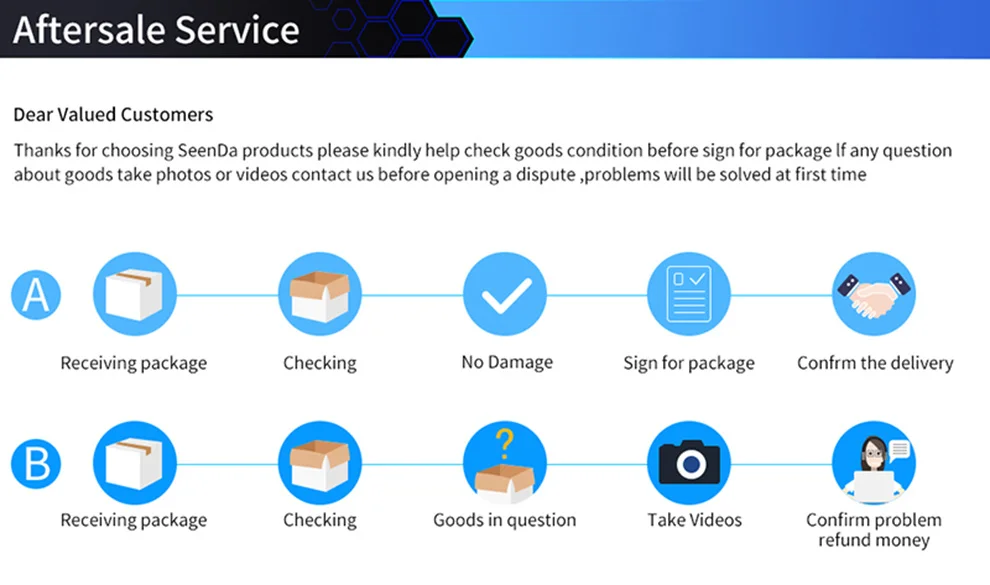

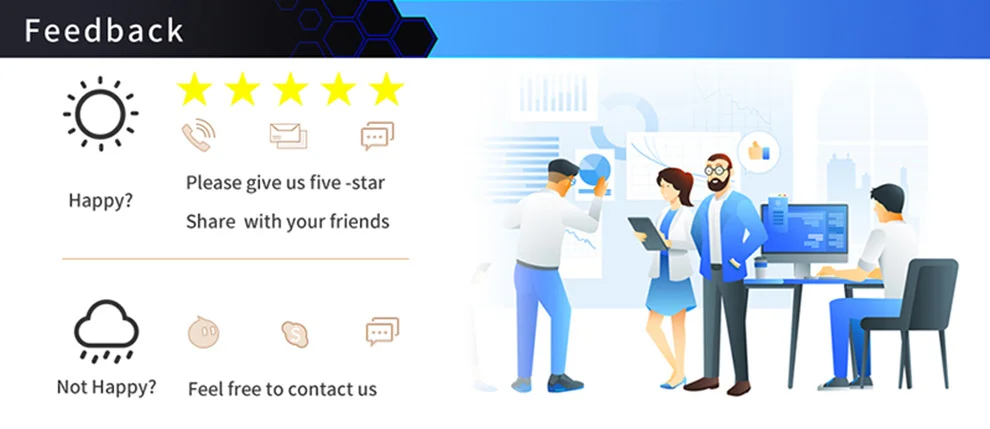

4 GREAT REASONS TO BUY FROM US:
- Over 37,000 happy customers worldwide
- Real people on our support team ready to help
- The finest materials and stunning design — all our products are developed with an obsessive dedication to quality, durability, and functionality
- We use the most secure online ordering systems on the market, and are constantly improving our software to make sure we offer the highest possible security

BUY WITH CONFIDENCE
Our mission is to make your shopping experience as safe and enjoyable as possible. Have questions? Feel free to contact our award-winning customer care team for advice on everything from product specifications to order tracking.
- Money back guarantee: Something not quite right? If you’re not totally satisfied with your purchase, you can return it within 15 days for a full refund
- Risk-Free Purchase: We utilize industry-standard Secure Sockets Layer (SSL) technology to allow for the encryption of all the sensitive information, so you can be sure your details are completely safe with us
- Trustworthy payment method: We partner with the most popular online payment solutions that guarantee enhanced security and fast transaction processing











































